How To Check iPhone Unlocked or Not With IMEI - the exclusive mobile phone is the iPhone, many people want to have it no matter how.
You can buy a used iPhone, but there is a big problem that arises if you buy a used iPhone.
You won't know if the iPhone is stolen or not.
iPhone has strong security with lock feature.
If your iPhone is lost or stolen, with iCloud lock.
It is not possible to tell whether iPhone is locked or not just by looking from the device.
 |
| How To Check iPhone Unlocked or Not With IMEI |
To find out whether iPhone is locked or not, just go through the SIM card settings.
Check iPhone Locked or Unlocked, Using IMEI Number
The easiest way to use the IMEI number is to call this code *#06#
 |
| Check iPhone Locked or Unlocked, Using IMEI Number |
Find the IMEI/MEID Number in Settings
Open the Tab's General > settings menu, then tap About.
Find the serial number. You need to scroll down to find the IMEI/MEID.
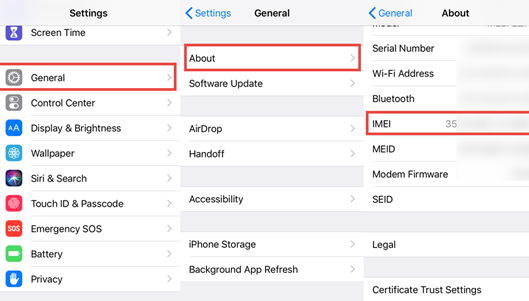 |
| Find the IMEI/MEID Number in Settings |
Find the Serial Number, IMEI/MEID and ICCID in the SIM Card Slot.
If you're using the latest type of iPhone, you can't find the serial number in the settings.
- iPhone 13
- iPhone 13 mini
- iPhone 13 Pro
- iPhone 13 Pro
Max
- iPhone 12
- iPhone 12 mini
- iPhone 12 Pro
- iPhone
12 Pro Max
- iPhone SE (Generasi ke-2)
- iPhone 11
- iPhone 11 Pro
-
iPhone 11 Pro Max
- iPhone XS
- iPhone XS Max
- iPhone XR
-
iPhone X
- iPhone 8
- iPhone 8 Plus
- iPhone 7
- iPhone 7 Plus
-
iPhone 6s
- iPhone 6s Plus
On this device you can find the serial number IMEI / MEID in the place of the SIM card.
View iPhone IMEI in Cardboard
If you buy a new iphone, you will definitely get a dusbook. Or you buy a used iPhone but it is still complete with a box and several other accessories.
So, look at the back of your iPhone box, there you can see some unique numbers including IMEI, SK, SN and so on.
 |
| View iPhone IMEI in Cardboard |
Go to a dedicated site to see if the iPhone is locked or open.
Visit the official website of the apple.com by clicking on this link.